使用vs2022和windows11来编译squirrel window
编译条件
- vs2022
- winodws 11
下载代码
git clone https://github.com/squirrel/squirrel.windows
cd squirrel.windows
git submodule update --init --recursive ## THIS IS THE PART YOU PROBABLY FORGOT编译运行
开发运行的命令
devbuild.cmdrelease发布的命令
./src/build_official.cmd错误汇总
nuget命令找不到
安装nuget,可以通过scoop install nuget,或者直接下载https://nuget.org/nuget.exe, 然后添加到PATH里面。
msbuild命令找不到
安装完vs2022后,应该是默认带了msbuild命令,但是不在PATH里面,需要手动添加,如下图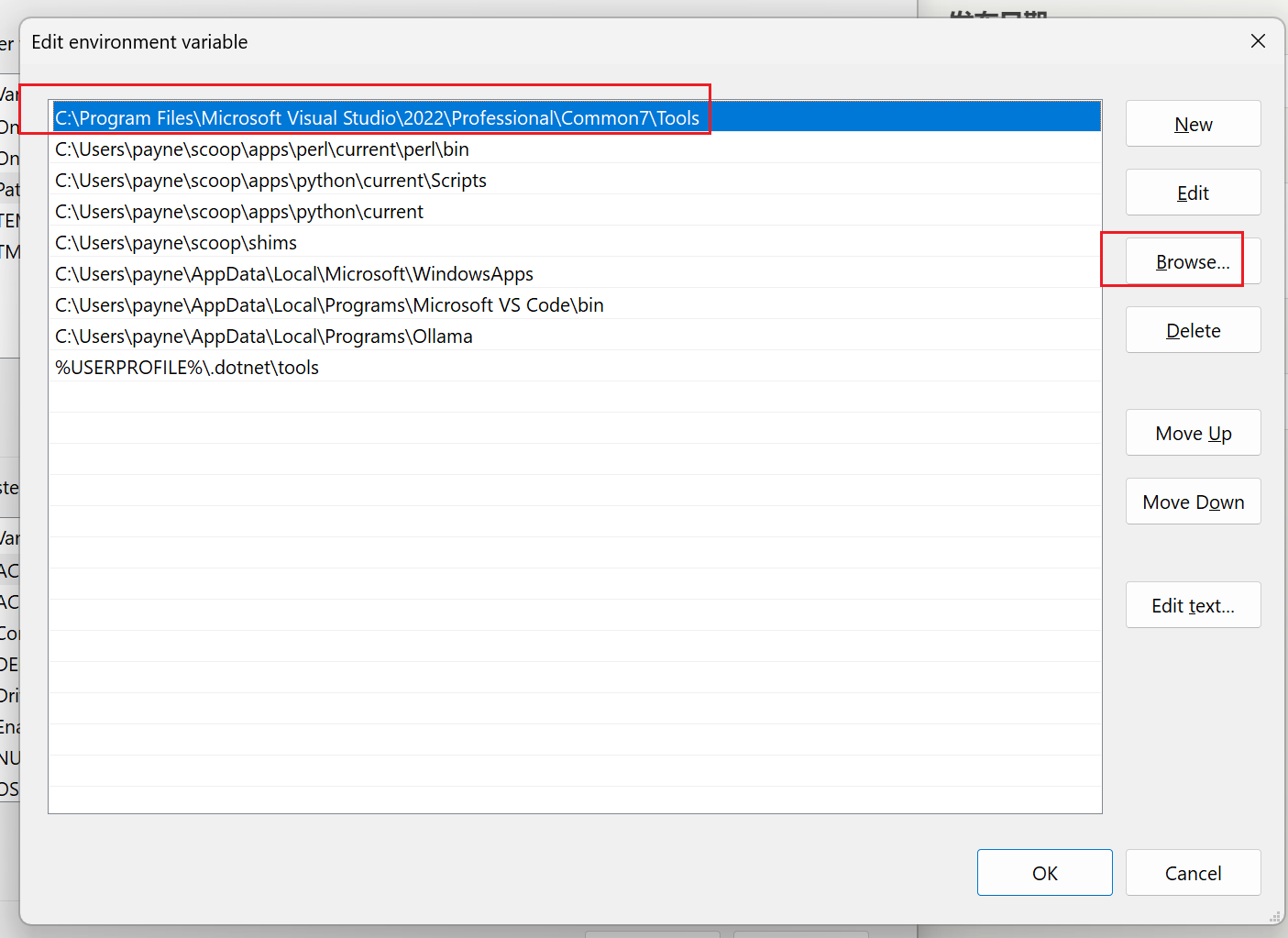
nuget下载不到不了依赖包
具体的错误信息如下:
Errors in packages.config projects
Unable to find version '1.26.0' of package 'ILRepack'.
C:\Users\payne\.nuget\packages\: Package 'ILRepack.1.26.0' is not found on source 'C:\Users\payne\.nuget\packages\'.
C:\Program Files (x86)\Microsoft SDKs\NuGetPackages\: Package 'ILRepack.1.26.0' is not found on source 'C:\Program Files (x86)\Microsoft SDKs\NuGetPackages\'.
Unable to find version '5.6.1' of package 'Microsoft.Data.Edm'.
C:\Users\payne\.nuget\packages\: Package 'Microsoft.Data.Edm.5.6.1' is not found on source 'C:\Users\payne\.nuget\packages\'.
C:\Program Files (x86)\Microsoft SDKs\NuGetPackages\: Package 'Microsoft.Data.Edm.5.6.1' is not found on source 'C:\Program Files (x86)\Microsoft SDKs\NuGetPackages\'.
Unable to find version '5.6.1' of package 'Microsoft.Data.Services.Client'.
C:\Users\payne\.nuget\packages\: Package 'Microsoft.Data.Services.Client.5.6.1' is not found on source 'C:\Users\payne\.nuget\packages\'.
C:\Program Files (x86)\Microsoft SDKs\NuGetPackages\: Package 'Microsoft.Data.Services.Client.5.6.1' is not found on source 'C:\Program Files (x86)\Microsoft SDKs\NuGetPackages\'.
Unable to find version '5.6.1' of package 'Microsoft.Data.OData'.
C:\Users\payne\.nuget\packages\: Package 'Microsoft.Data.OData.5.6.1' is not found on source 'C:\Users\payne\.nuget\packages\'.
C:\Program Files (x86)\Microsoft SDKs\NuGetPackages\: Package 'Microsoft.Data.OData.5.6.1' is not found on source 'C:\Program Files (x86)\Microsoft SDKs\NuGetPackages\'.
Unable to find version '5.6.1' of package 'System.Spatial'.
C:\Users\payne\.nuget\packages\: Package 'System.Spatial.5.6.1' is not found on source 'C:\Users\payne\.nuget\packages\'.
C:\Program Files (x86)\Microsoft SDKs\NuGetPackages\: Package 'System.Spatial.5.6.1' is not found on source 'C:\Program Files (x86)\Microsoft SDKs\NuGetPackages\'.
Unable to find version '1.26.0' of package 'ILRepack'.
C:\Users\payne\.nuget\packages\: Package 'ILRepack.1.26.0' is not found on source 'C:\Users\payne\.nuget\packages\'.
C:\Program Files (x86)\Microsoft SDKs\NuGetPackages\: Package 'ILRepack.1.26.0' is not found on source 'C:\Program Files (x86)\Microsoft SDKs\NuGetPackages\'.
Unable to find version '5.6.1' of package 'Microsoft.Data.OData'.
C:\Users\payne\.nuget\packages\: Package 'Microsoft.Data.OData.5.6.1' is not found on source 'C:\Users\payne\.nuget\packages\'.
C:\Program Files (x86)\Microsoft SDKs\NuGetPackages\: Package 'Microsoft.Data.OData.5.6.1' is not found on source 'C:\Program Files (x86)\Microsoft SDKs\NuGetPackages\'.
Unable to find version '5.6.1' of package 'System.Spatial'.
C:\Users\payne\.nuget\packages\: Package 'System.Spatial.5.6.1' is not found on source 'C:\Users\payne\.nuget\packages\'.
C:\Program Files (x86)\Microsoft SDKs\NuGetPackages\: Package 'System.Spatial.5.6.1' is not found on source 'C:\Program Files (x86)\Microsoft SDKs\NuGetPackages\'.
Unable to find version '5.6.1' of package 'Microsoft.Data.Services.Client'.
C:\Users\payne\.nuget\packages\: Package 'Microsoft.Data.Services.Client.5.6.1' is not found on source 'C:\Users\payne\.nuget\packages\'.
C:\Program Files (x86)\Microsoft SDKs\NuGetPackages\: Package 'Microsoft.Data.Services.Client.5.6.1' is not found on source 'C:\Program Files (x86)\Microsoft SDKs\NuGetPackages\'.
Unable to find version '5.6.1' of package 'Microsoft.Data.Edm'.
C:\Users\payne\.nuget\packages\: Package 'Microsoft.Data.Edm.5.6.1' is not found on source 'C:\Users\payne\.nuget\packages\'.
C:\Program Files (x86)\Microsoft SDKs\NuGetPackages\: Package 'Microsoft.Data.Edm.5.6.1' is not found on source 'C:\Program Files (x86)\Microsoft SDKs\NuGetPackages\'.
Errors in C:\Users\payne\Code\Squirrel.Windows\src\Update\Update.csproj
NU1101: Unable to find package ILRepack. No packages exist with this id in source(s): Microsoft Visual Studio Offline Packages
NU1101: Unable to find package Microsoft.NETFramework.ReferenceAssemblies. No packages exist with this id in source(s): Microsoft Visual Studio Offline Packages
NU1101: Unable to find package Microsoft.SourceLink.GitHub. No packages exist with this id in source(s): Microsoft Visual Studio Offline Packages
NU1101: Unable to find package Nerdbank.GitVersioning. No packages exist with this id in source(s): Microsoft Visual Studio Offline Packages
NU1101: Unable to find package WpfAnimatedGif. No packages exist with this id in source(s): Microsoft Visual Studio Offline Packages
NU1101: Unable to find package Microsoft.CSharp. No packages exist with this id in source(s): Microsoft Visual Studio Offline Packages
NU1101: Unable to find package Microsoft.Web.Xdt. No packages exist with this id in source(s): Microsoft Visual Studio Offline Packages
NU1101: Unable to find package Mono.Cecil. No packages exist with this id in source(s): Microsoft Visual Studio Offline Packages
NU1101: Unable to find package SharpCompress. No packages exist with this id in source(s): Microsoft Visual Studio Offline Packages
NU1101: Unable to find package System.Net.Http. No packages exist with this id in source(s): Microsoft Visual Studio Offline Packages
Errors in C:\Users\payne\Code\Squirrel.Windows\src\Update\Update-Mono.csproj
NU1101: Unable to find package ILRepack. No packages exist with this id in source(s): Microsoft Visual Studio Offline Packages
NU1101: Unable to find package Microsoft.NETFramework.ReferenceAssemblies. No packages exist with this id in source(s): Microsoft Visual Studio Offline Packages
NU1101: Unable to find package Microsoft.SourceLink.GitHub. No packages exist with this id in source(s): Microsoft Visual Studio Offline Packages
NU1101: Unable to find package Nerdbank.GitVersioning. No packages exist with this id in source(s): Microsoft Visual Studio Offline Packages
NU1101: Unable to find package WpfAnimatedGif. No packages exist with this id in source(s): Microsoft Visual Studio Offline Packages
NU1101: Unable to find package Microsoft.CSharp. No packages exist with this id in source(s): Microsoft Visual Studio Offline Packages
NU1101: Unable to find package Microsoft.Web.Xdt. No packages exist with this id in source(s): Microsoft Visual Studio Offline Packages
NU1101: Unable to find package Mono.Cecil. No packages exist with this id in source(s): Microsoft Visual Studio Offline Packages
NU1101: Unable to find package SharpCompress. No packages exist with this id in source(s): Microsoft Visual Studio Offline Packages
NU1101: Unable to find package System.Net.Http. No packages exist with this id in source(s): Microsoft Visual Studio Offline Packages
Errors in C:\Users\payne\Code\Squirrel.Windows\src\SyncReleases\SyncReleases.csproj
NU1101: Unable to find package ILRepack. No packages exist with this id in source(s): Microsoft Visual Studio Offline Packages
NU1101: Unable to find package Microsoft.NETFramework.ReferenceAssemblies. No packages exist with this id in source(s): Microsoft Visual Studio Offline Packages
NU1101: Unable to find package Microsoft.SourceLink.GitHub. No packages exist with this id in source(s): Microsoft Visual Studio Offline Packages
NU1101: Unable to find package Nerdbank.GitVersioning. No packages exist with this id in source(s): Microsoft Visual Studio Offline Packages
NU1101: Unable to find package Octokit. No packages exist with this id in source(s): Microsoft Visual Studio Offline Packages
NU1101: Unable to find package Microsoft.CSharp. No packages exist with this id in source(s): Microsoft Visual Studio Offline Packages
NU1101: Unable to find package Microsoft.Web.Xdt. No packages exist with this id in source(s): Microsoft Visual Studio Offline Packages
NU1101: Unable to find package Mono.Cecil. No packages exist with this id in source(s): Microsoft Visual Studio Offline Packages
NU1101: Unable to find package SharpCompress. No packages exist with this id in source(s): Microsoft Visual Studio Offline Packages
NU1101: Unable to find package System.Net.Http. No packages exist with this id in source(s): Microsoft Visual Studio Offline Packages
Errors in C:\Users\payne\Code\Squirrel.Windows\test\Squirrel.Tests\Squirrel.Tests.csproj
NU1103: Unable to find a stable package Microsoft.NET.Test.Sdk with version (>= 15.8.0)
- Found 1 version(s) in Microsoft Visual Studio Offline Packages [ Nearest version: 17.10.0-preview-24080-01 ]
NU1101: Unable to find package Microsoft.NETFramework.ReferenceAssemblies. No packages exist with this id in source(s): Microsoft Visual Studio Offline Packages
NU1101: Unable to find package Microsoft.SourceLink.GitHub. No packages exist with this id in source(s): Microsoft Visual Studio Offline Packages
NU1101: Unable to find package Nerdbank.GitVersioning. No packages exist with this id in source(s): Microsoft Visual Studio Offline Packages
NU1101: Unable to find package xunit. No packages exist with this id in source(s): Microsoft Visual Studio Offline Packages
NU1101: Unable to find package xunit.runner.visualstudio. No packages exist with this id in source(s): Microsoft Visual Studio Offline Packages
NU1101: Unable to find package Microsoft.CSharp. No packages exist with this id in source(s): Microsoft Visual Studio Offline Packages
NU1101: Unable to find package Microsoft.Web.Xdt. No packages exist with this id in source(s): Microsoft Visual Studio Offline Packages
NU1101: Unable to find package Mono.Cecil. No packages exist with this id in source(s): Microsoft Visual Studio Offline Packages
NU1101: Unable to find package SharpCompress. No packages exist with this id in source(s): Microsoft Visual Studio Offline Packages
NU1101: Unable to find package System.Net.Http. No packages exist with this id in source(s): Microsoft Visual Studio Offline Packages
Errors in C:\Users\payne\Code\Squirrel.Windows\src\Squirrel\Squirrel.csproj
NU1101: Unable to find package Microsoft.CSharp. No packages exist with this id in source(s): Microsoft Visual Studio Offline Packages
NU1101: Unable to find package Microsoft.NETFramework.ReferenceAssemblies. No packages exist with this id in source(s): Microsoft Visual Studio Offline Packages
NU1101: Unable to find package Microsoft.SourceLink.GitHub. No packages exist with this id in source(s): Microsoft Visual Studio Offline Packages
NU1101: Unable to find package Microsoft.Web.Xdt. No packages exist with this id in source(s): Microsoft Visual Studio Offline Packages
NU1101: Unable to find package Mono.Cecil. No packages exist with this id in source(s): Microsoft Visual Studio Offline Packages
NU1101: Unable to find package Nerdbank.GitVersioning. No packages exist with this id in source(s): Microsoft Visual Studio Offline Packages
NU1101: Unable to find package SharpCompress. No packages exist with this id in source(s): Microsoft Visual Studio Offline Packages
NU1101: Unable to find package System.Net.Http. No packages exist with this id in source(s): Microsoft Visual Studio Offline Packages
NU1101: Unable to find package Microsoft.Win32.Registry. No packages exist with this id in source(s): Microsoft Visual Studio Offline Packages
NU1101: Unable to find package NETStandard.Library. No packages exist with this id in source(s): Microsoft Visual Studio Offline Packages解决方法,就是添加nuget的源就可以了。通过dotnet nuget add source https://api.nuget.org/v3/index.json -n nuget.org 添加就可以解决了。
vc 142版本找不到
squirrel windows项目里面配置是vc 142, 是2019的版本,而vs2022默认带的是vc 143的,这两个是不匹配的。 不过可以直接在vs installer里面安装vc 142, 如下图。安装完成后就不会再报这个错误了。
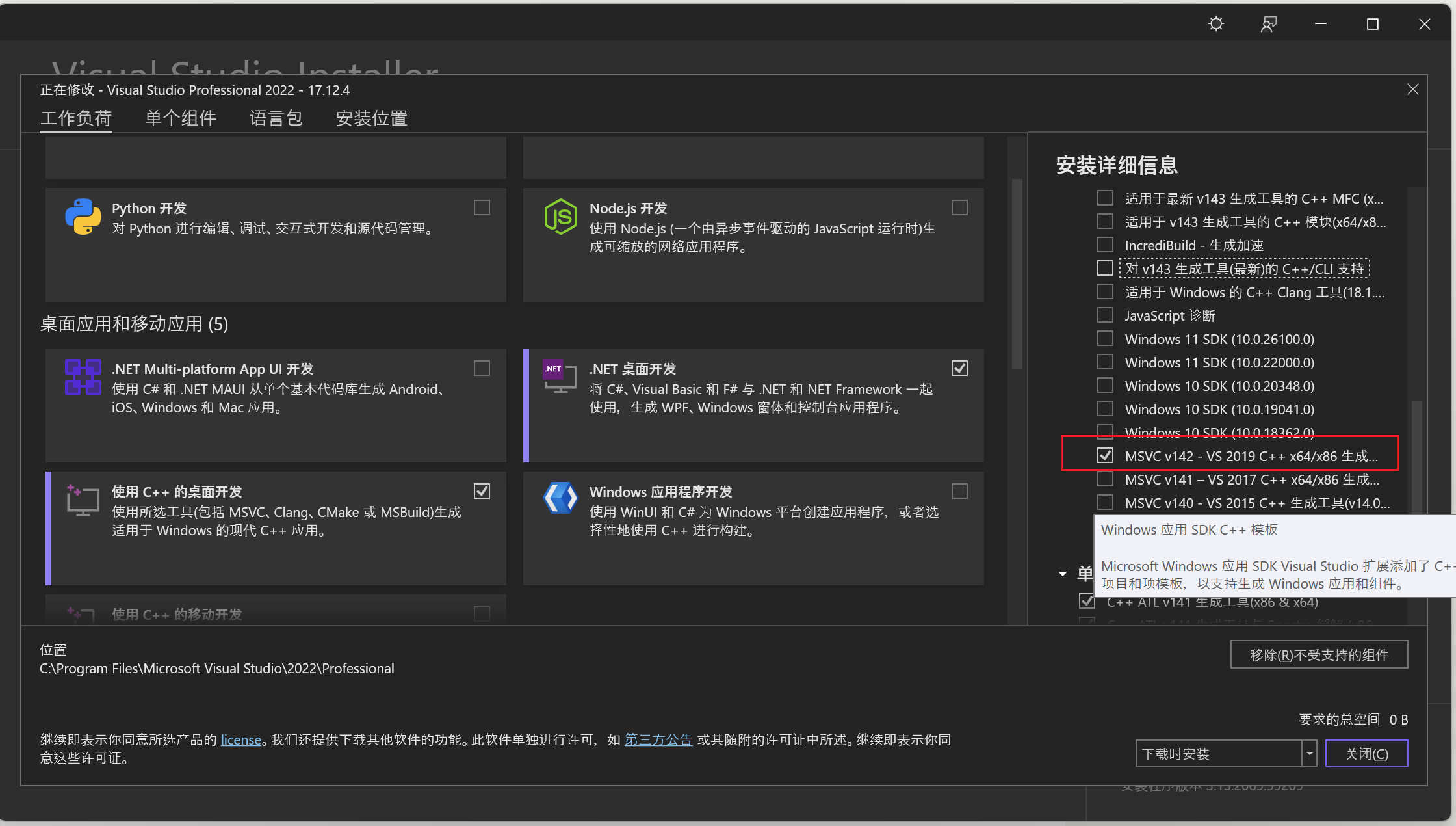
.NETFramework 4.5找不到
vs2022已经默认不带4.5了,具体报错如下:
C:\Program Files\Microsoft Visual Studio\2022\Professional\MSBuild\Current\Bin\Microsoft.Common.CurrentVersion.targets(1259,5)
: error MSB3644: The reference assemblies for .NETFramework,Version=v4.5 were not found. To resolve this, install the Develope
r Pack (SDK/Targeting Pack) for this framework version or retarget your application. You can download .NET Framework Developer
Packs at https://aka.ms/msbuild/developerpacks [C:\Users\payne\Code\Squirrel.Windows\vendor\nuget\src\Core\Core.csproj]4.5 net在vs2022里面已经没有了,需要手动安装。 从nuget下载net 4.5的,下载地址: Microsoft.NETFramework.ReferenceAssemblies.net45.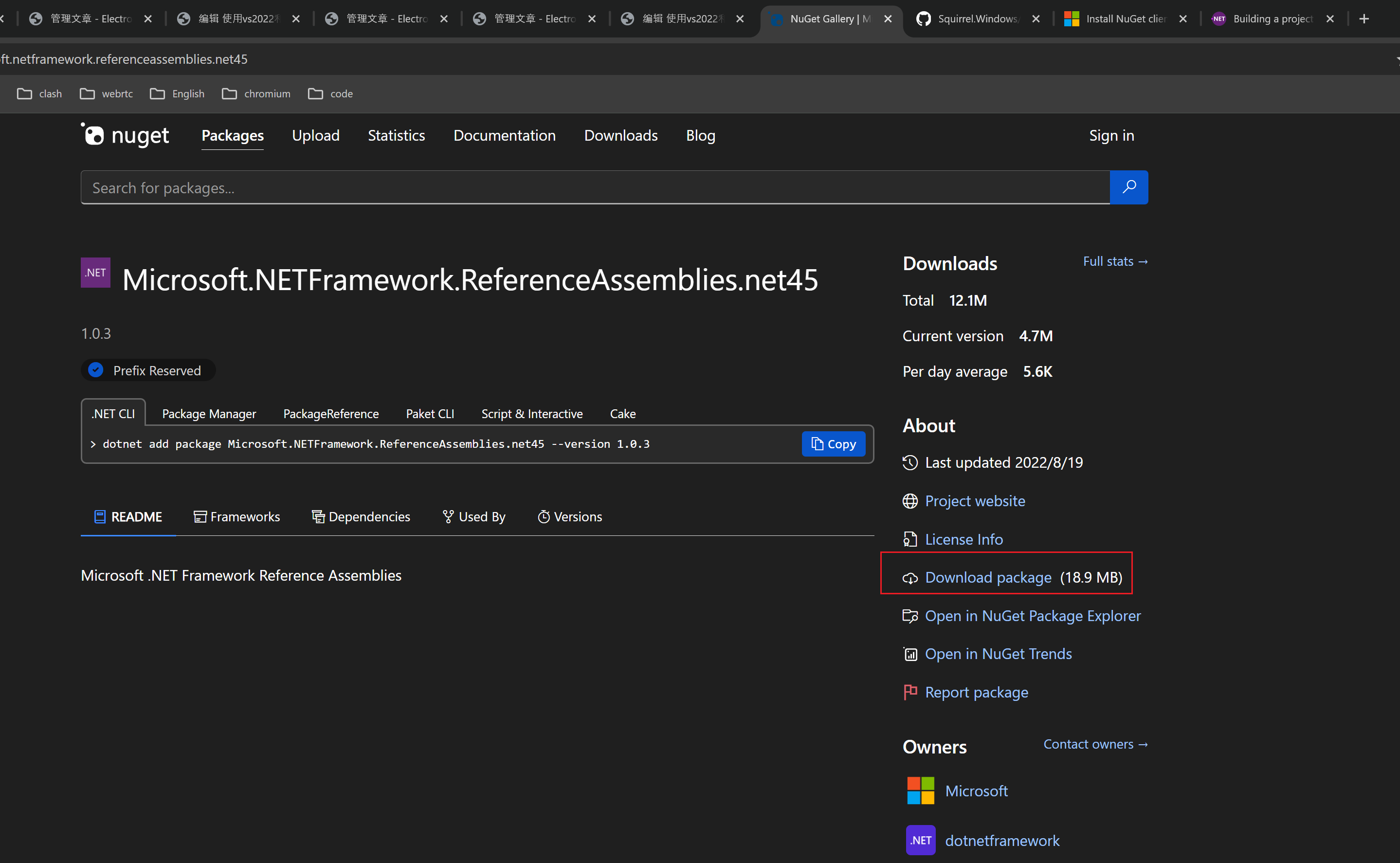
然后将下载的net45解压,并将里面的4.5(microsoft.netframework.referenceassemblies.net45.1.0.3\build.NETFramework\v4.5)复制到 C:\Program Files (x86)\Reference Assemblies\Microsoft\Framework\.NETFramework\v4.5就可以解决这个错误了。
https://thomaslevesque.com/2021/11/12/building-a-project-that-target-net-45-in-visual-studio-2022/
stdafx找不到的错误
C:\Users\payne\Code\Squirrel.Windows\src\Setup\stdafx.h(27,10): fatal error C1083: 无法打开包括文件: “atlbase.h”: No such file or dire
ctory [C:\Users\payne\Code\Squirrel.Windows\src\Setup\Setup.vcxproj]在 Visual Studio 2022 中,ATL 和 MFC 不再是默认安装的组件,需要通过 Visual Studio Installer 单独添加。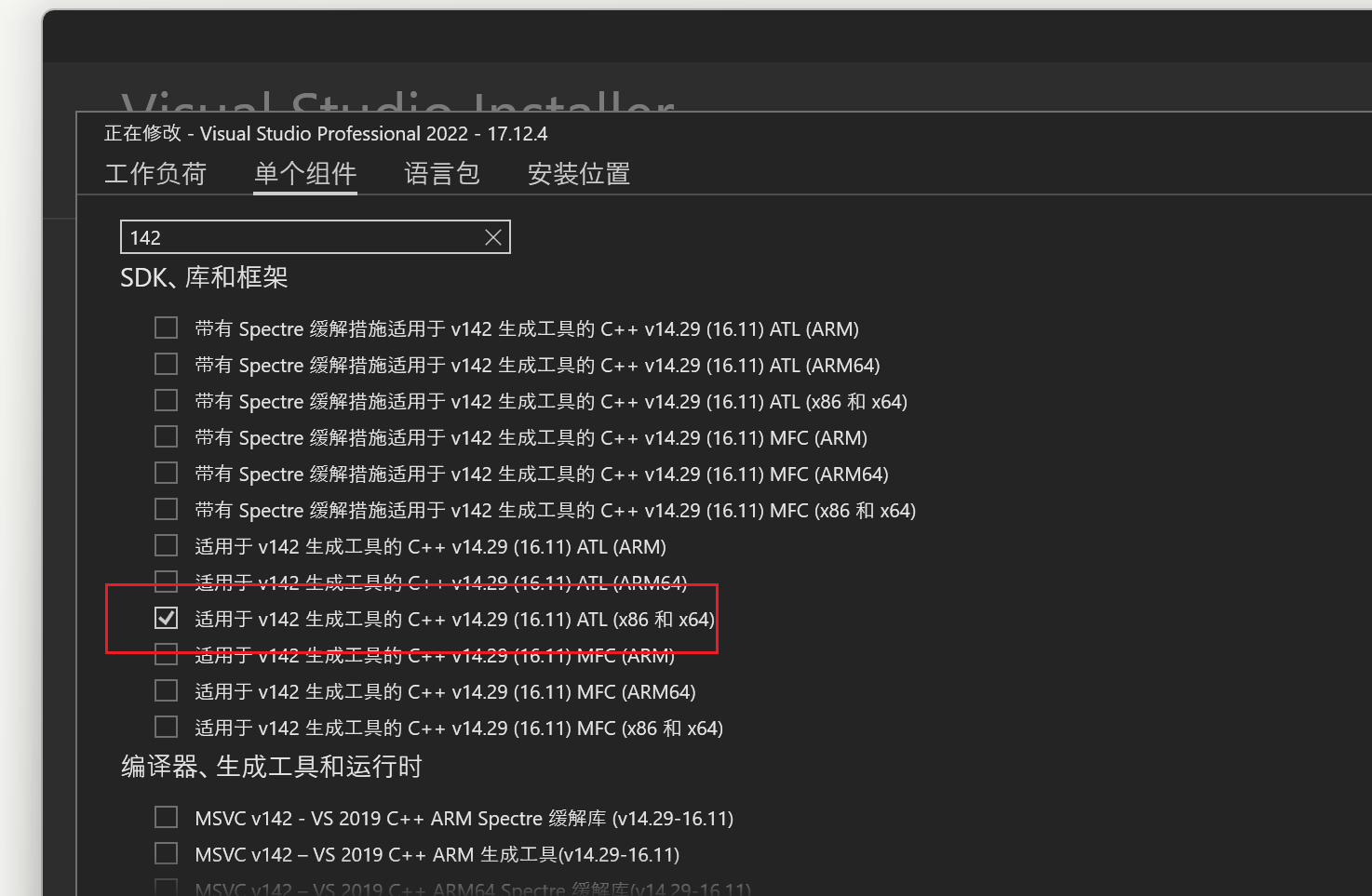
上面的错误都解决了,devbuild终于通过了,可以编译成功了。
StartDeveloperCommandPrompt错误
运行./src/build_official.cmd的时候,直接报下面的错误
The system cannot find the batch label specified - StartDeveloperCommandPrompt需要将这个脚本里面的的lf换成crlf.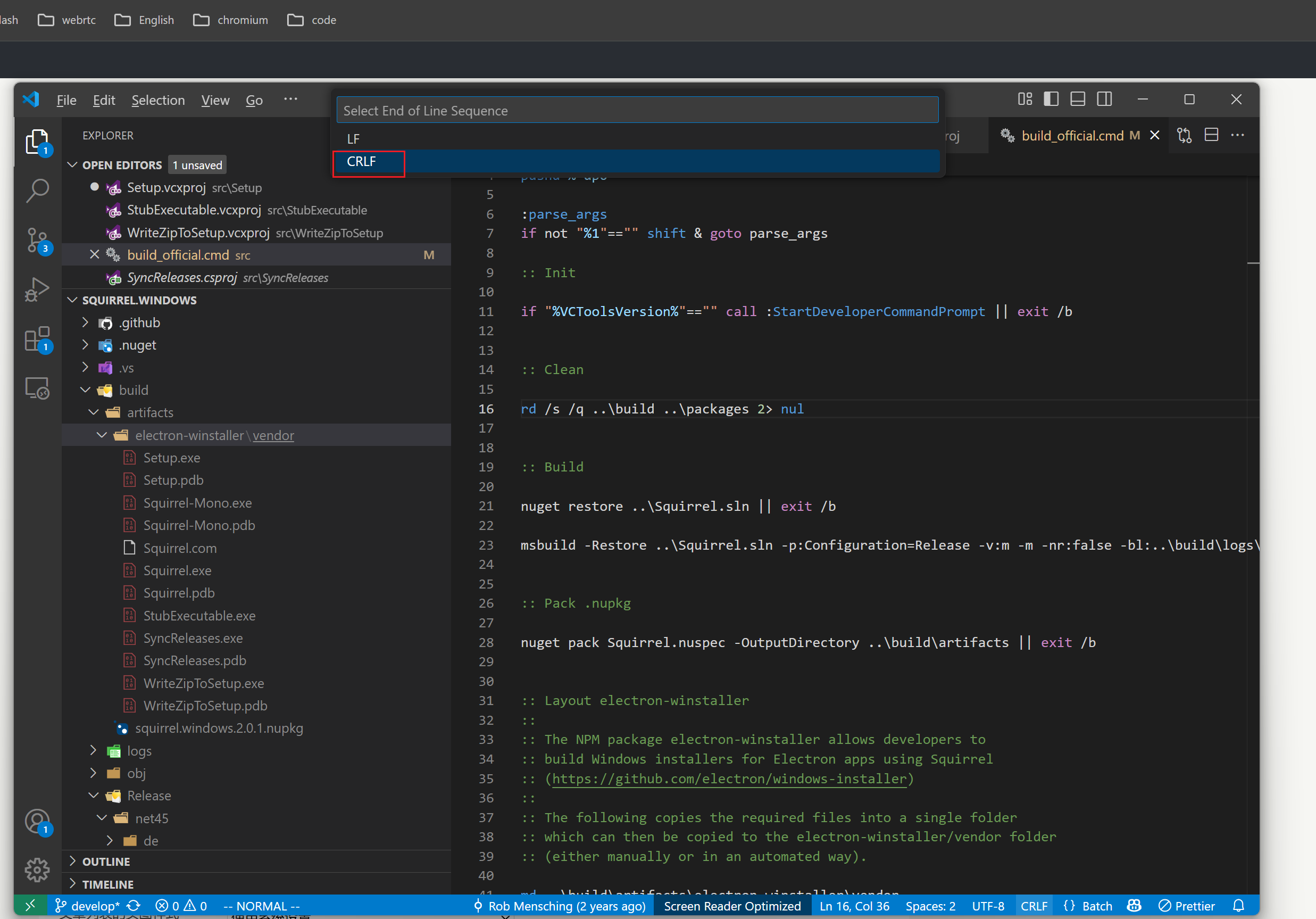
net3.5找不到的错误
运行./src/build-official.cmd的时候会报下面的错误,主要是net3.5没有安装导致的。
C:\Program Files\Microsoft Visual Studio\2022\Professional\MSBuild\Current\Bin\amd64\Microsoft.Common.CurrentVersion.targets(5
933,5): error MSB3073: The command " [C:\Users\payne\Code\Squirrel.Windows\src\SyncReleases\SyncReleases.csproj]
C:\Program Files\Microsoft Visual Studio\2022\Professional\MSBuild\Current\Bin\amd64\Microsoft.Common.CurrentVersion.targets(5
933,5): error MSB3073: cd "C:\Users\payne\Code\Squirrel.Windows\build\Release\net45\" [C:\Users\payne\Code\Squirrel.Wind
ows\src\SyncReleases\SyncReleases.csproj]
C:\Program Files\Microsoft Visual Studio\2022\Professional\MSBuild\Current\Bin\amd64\Microsoft.Common.CurrentVersion.targets(5
933,5): error MSB3073: "C:\Users\payne\.nuget\packages\ilrepack\1.26.0\tools\ILRepack.exe" /internalize /out:SyncRelease
s.exe.tmp SyncReleases.exe SharpCompress.dll Microsoft.Web.XmlTransform.dll Squirrel.dll Octokit.dll NuGet.Squirrel.dll [C:\Us
ers\payne\Code\Squirrel.Windows\src\SyncReleases\SyncReleases.csproj]
C:\Program Files\Microsoft Visual Studio\2022\Professional\MSBuild\Current\Bin\amd64\Microsoft.Common.CurrentVersion.targets(5
933,5): error MSB3073: del "SyncReleases.exe" [C:\Users\payne\Code\Squirrel.Windows\src\SyncReleases\SyncReleases.csproj
]
C:\Program Files\Microsoft Visual Studio\2022\Professional\MSBuild\Current\Bin\amd64\Microsoft.Common.CurrentVersion.targets(5
933,5): error MSB3073: ren "SyncReleases.exe.tmp" "SyncReleases.exe" [C:\Users\payne\Code\Squirrel.Windows\src\SyncRelea
ses\SyncReleases.csproj]
C:\Program Files\Microsoft Visual Studio\2022\Professional\MSBuild\Current\Bin\amd64\Microsoft.Common.CurrentVersion.targets(5
933,5): error MSB3073: " exited with code 1. [C:\Users\payne\Code\Squirrel.Windows\src\SyncReleases\SyncReleases.csproj]这个会弹出安装.net3.5的界面,点击安装,等安装完成net3.5后,重启程序,重新编译。
发布
运行./src/build_official.cmd命令,没有任何错误后,如下图。就可以在build/release下面找到发布的产物了。
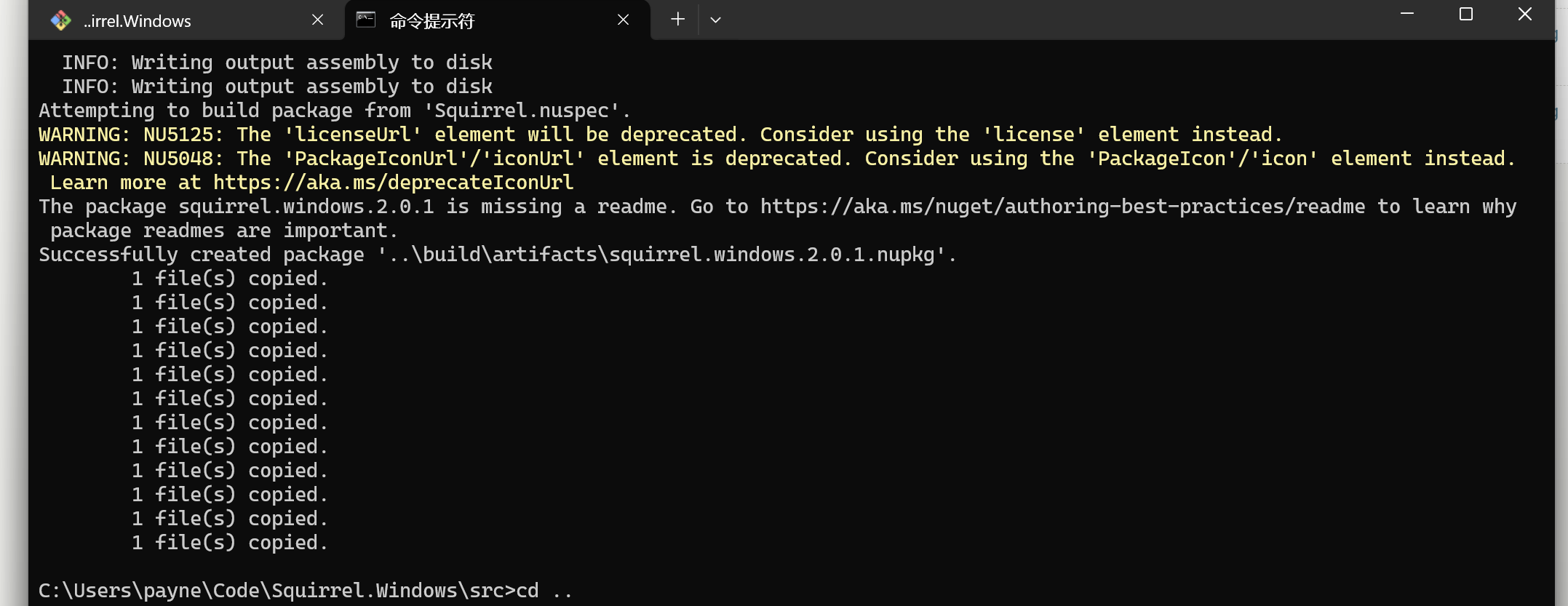
新车上路,只带前10个人
新项目准备上线,寻找志同道合的合作伙伴
做了几十年的项目 我总结了最好的一个盘(纯干货)
手机出租在线解码+15561262350+http://baidu.com
手机出租在线解码+15561262350+http://baidu.com
2025年10月新盘 做第一批吃螃蟹的人coinsrore.com
新车新盘 嘎嘎稳 嘎嘎靠谱coinsrore.com
新车首发,新的一年,只带想赚米的人coinsrore.com
新盘 上车集合 留下 我要发发 立马进裙coinsrore.com
做了几十年的项目 我总结了最好的一个盘(纯干货)coinsrore.com
新车上路,只带前10个人coinsrore.com
新盘首开 新盘首开 征召客户!!!coinsrore.com
新项目准备上线,寻找志同道合的合作伙伴coinsrore.com
新车即将上线 真正的项目,期待你的参与coinsrore.com
新盘新项目,不再等待,现在就是最佳上车机会!coinsrore.com
新盘新盘 这个月刚上新盘 新车第一个吃螃蟹!coinsrore.com
2025年10月新盘 做第一批吃螃蟹的人coinsrore.com
新车新盘 嘎嘎稳 嘎嘎靠谱coinsrore.com
新车首发,新的一年,只带想赚米的人coinsrore.com
新盘 上车集合 留下 我要发发 立马进裙coinsrore.com
做了几十年的项目 我总结了最好的一个盘(纯干货)coinsrore.com
新车上路,只带前10个人coinsrore.com
新盘首开 新盘首开 征召客户!!!coinsrore.com
新项目准备上线,寻找志同道合的合作伙伴coinsrore.com
新车即将上线 真正的项目,期待你的参与coinsrore.com
新盘新项目,不再等待,现在就是最佳上车机会!coinsrore.com
新盘新盘 这个月刚上新盘 新车第一个吃螃蟹!coinsrore.com
hello
hello
hello